Padlet is an online bulletin board that can be used many different ways. It is free to sign up. However, you can only make three Padlets before you need to upgrade to a monthly or yearly subscription. Teachers can get a 30-day free trial before upgrading to the monthly or annual plan. School plans are also available.
Is Padlet worth the money?
I definitely believe the subscription is worth it. I use Padlet as an engagement activity at the beginning of my lessons and as an exit ticket activity at the end. My LMS (learning management system) lets me embed Padlets into my courses, so I can use it with synchronous and asynchronous students. It can also be embedded into Google classroom, or you can have students link directly to the Padlet from any browser. I explain more in my video review, below.
How can Padlet be used with students?
Before reading this section, I would suggest watching my video above. This way you will be able to visualize these suggestions in addition to how you can use it in your own classroom.
1. Engage Activity
I love using Padlet in my virtual classroom with students. It is a quick and easy way to encourage students to interact with each other while you as the teacher have a quick formative assessment to track students’ understanding of a concept.
When I taught in a traditional classroom, I would start each class with journal writing. Students would respond to a prompt in their notebooks, and I would usually spot check them while they were writing, and then collect them once or twice a semester. Students rarely shared their writing with anyone other than me. With Padlet, students respond to a prompt and post on the bulletin board first, and then they can read through their classmates’ responses, and, depending on the settings you permitted, respond back to each other. This gets a lesson started without involving the teacher and can be a great way to focus students.
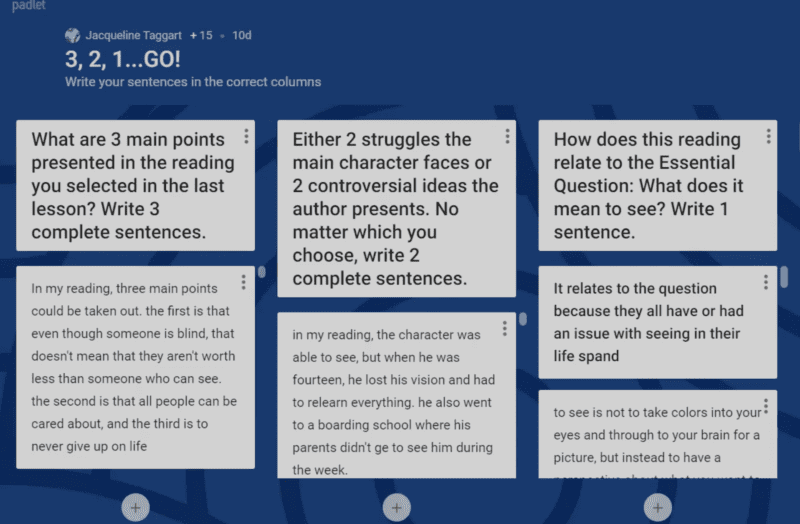
I also like to use Padlets as an Exit ticket activity. Since I have a virtual classroom, I cannot collect sticky notes or index cards from students before they leave class. So, I use Padlet to collect student responses. When we are working on writing activities, I will have students write their working thesis statements for me to review. I can also have them write a key point from the lesson on the Padlet, or even an important point another student made in class. This lets me know what students felt was important and also lets me know if they understood the objective(s) for the class.
I have also used it as a reminder for students: write one thing you need to have prepared for tomorrow on a Padlet post. Maybe it is a reading assignment or vocabulary activity I mentioned during the lesson. No matter what it is, students recall this information at the end of class, and if I keep it posted on my message board, they can quickly access the reminder at home if they do forget.
3. Student Polls
Padlet also has a feature where students can “like” a post or even upvote or downvote a post. If I noticed students struggling to craft a thesis statement, I could post several examples for them to review and either “like” posts with a well-written thesis statement or vote up or down for a specific thesis statement. It can be done in class or as a homework activity. Plus, if I leave it posted for students to access, they can refer to the responses when they need extra help.
4. Interactive Discussions
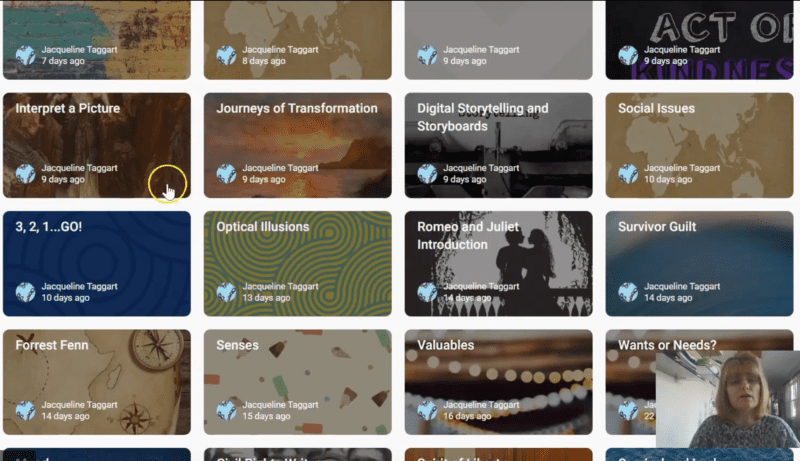
Two years ago, my school offered professional development opportunity with Jon Bergmann to learn his flipped classroom model. As an English teacher, I felt I already I did activities like this with my students, not necessarily with video, but with reading assignments. Students would read at home and then we would have a discussion in class.
In realistically reflecting on my practices, what I really determined was that a few students read and fully comprehended the text while the majority of the class either did not read or let their eyes fall on each word in the assigned reading, but did not actually take in much of the information. Our classroom discussions focused on comprehension of the text and never really advanced to higher levels.
After thinking about how to improve student engagement, I thought, what if I flip my teaching? During my classroom interactions with students, we could listen to the text, probably an audio recording so I could focus on the students and stop occasionally to check for understanding, and then students would complete a discussion activity on Padlet at home. Since Padlet lets students post video and audio response, this becomes more than a writing assignment. It can be student-driven discussion.
5. Student Research
The research process is another area where students really struggle; however, Padlet can help make the process easier and more effective. After a lesson on effective internet research searches, have students locate credible sources on a specific topic. Each student needs to locate one source and posta link to that source on a Padlet. To encourage students to complete their own work and not just copy each other’s links, offer prizes (an online badge or other small token of recognition) for each original, reliable source that is not duplicated. This encourages students to use what they learned to find credible sources. At the end, you have a full page of sources for students to use in the research process.
Why is Padlet an effective learning tool?
I like Padlet because it is interactive and encourages collaboration. It is also an effective way for students who miss a lesson to still participate in the learning process. In addition to the ideas above, I’m sure there are many more ways to use Padlet to promote active learning.
No comments:
Post a Comment